Easy MTD VAT Gets Even Easier!
If submitting VAT returns to HMRC using Easy MTD VAT wasn't straightforward enough, the latest update makes matters even simpler!

Today Fly Software released a new version of Easy MTD VAT to make submitting VAT returns to HMRC in compliance with Making Tax Digital for VAT even simpler.
The main changes that bolster Easy MTD VAT's ease of use are as follows:
- The option to choose whether values for boxes 2, 8 and 9 are imported from cells in an Excel spreadsheet (default) or whether 0 is automatically applied by Easy MTD VAT.
- The option to choose whether values for boxes 3 and 5 are imported from cells in an Excel spreadsheet (default) or whether they are calculated by Easy MTD VAT.
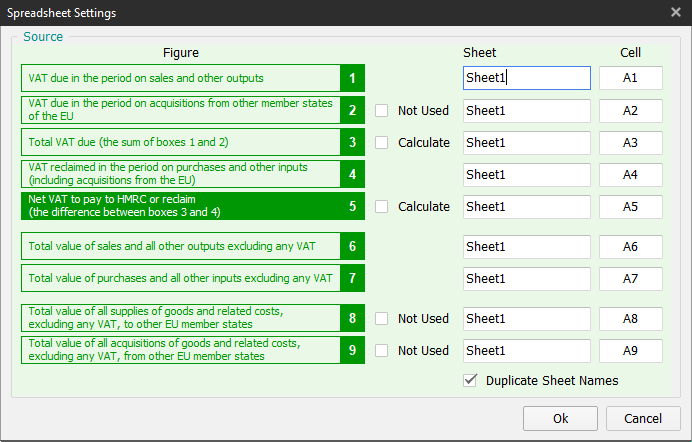
Sam Jones, Marketing Manager for Fly Software explains the reason for the changes: "We discovered that some of our users did not have spreadsheets that contained cells for boxes 2, 8 and 9 because they did not deal with the EU. Similarly, some users did not have cells that presented the box 3 and 5 calculation values. To avoid these users having to change their spreadsheets, Easy MTD VAT gives them the choice of assuming 0 and calculating the required box values."
"Prior to introducing these changes we contacted HMRC to check whether they would be permissible for bridging software such as Easy MTD VAT," continues Sam. "Following confirmation that they are, we added the functionality to the Spreadsheet Settings window where users specify where the 9 box figures appear in their Excel spreadsheet."
The full list of changes made to the latest Easy MTD VAT can be seen in the release notes.